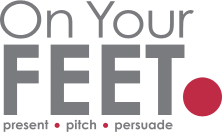Keep your audience engaged in your virtual presentations with these 5 tips

One question that we are constantly asked by our clients when giving virtual presentations is “how on earth do we keep a virtual audience engaged?” When you give a presentation in-person, you can pick up on the audience’s reactions more quickly and easily than when you present via a webcam.
It is more difficult to engage the audience when done virtually… but it’s not impossible!
We’ve shared our top tips below to help you keep your audience engaged on your video calls/meetings or virtual presentations. (If you prefer to watch the video go to the end of this post)
Tip 1: Act engaged
Dale Carnegie said: “Act enthusiastic and you will be enthusiastic.”
Presenting to camera doesn’t mean you have to sit in one place like a robot, with your arms by your sides and talk monotonously! You can still bring energy to what you are saying.
One way to do this is to set up your laptop / desk etc so you can be standing rather than seated. You will find you use hand gestures more naturally and will feel more energised.
If you can’t stand then try sitting on the edge of your seat. This not only improves posture and helps with your vocal projection, but it will also keep the audience interested as you will give the impression you have something exciting to share with them (especially if you lean in towards the camera at appropriate times)
Remember to use your facial expressions to communicate your message well. However, make sure your expressions match your tone and what you are saying!
Once you look and sound engaged you will feel more engaged which the audience will pick up on.
Tip 2: Use people’s names
One of the great things about using virtual meeting software is that you usually see the names of people attending.
Make the most of this feature when you can – try to include your audience by name when you’re talking e.g. “Jane, this might be particularly relevant to your industry”, or ask for their opinion. Not only does this bring the feeling of being included to your audience, it also makes others aware that you might call on them during the meeting/presentation so they will be more focused on what you are saying and pay more attention.
Tip 3: Encourage idle chat
At the beginning of any in-person event, it is natural to have a bit of idle chat as it helps to break the ice. You can still do this on a virtual event/presentation even though everyone is in different locations.
On our live online masterclasses for companies, we encourage the participants to join 10 minutes beforehand so they get to “meet” the facilitator and other participants before the training starts – we engage them in idle chat to help relax them and calm any nerves they might have.
Now, it is unlikely that people will join your call 10 minutes early, usually, people are dashing from one online meeting to the next! But even if you encourage the idle chat for 1 or 2 minutes it can be helpful.
Talk about people’s backgrounds of the screen, look for items of interest e.g. musical instrument, art, photos etc. This is one way of engaging with your audience, making them feel more connected to you.
A word of caution though, keep the chat to positive topics.
Tip 4: Use the word “you”
You may have noticed that throughout this blog post we have used “you” a lot!
Did it make you feel as though we are talking directly to you? Did it feel more inclusive?
The more you can use the word “you” in your virtual presentation/meeting, the more engaged and included the audience will feel. Another benefit is that it helps you to keep a more conversational tone.
Tip 5: Add Variety!
They say that variety is the spice of life… the same goes for your virtual communications! Look for variety in what you are doing – your content, your voice, your body language, mix it up a bit – keep the audience on their toes.
If the virtual software you are using has a variety of features, then make the most of them – use the polls, chat, break-out rooms, annotation, whiteboard… anything that stops it being same old and boring. The more you can spice it up, the more engaged your audience will be.
Communicating virtually is a huge learning curve for a lot of people, but as with “normal” presentations, the more you do it the easier it becomes. We understand that it doesn’t feel natural talking to a screen and not receiving the instant feedback you would normally get from standing in front of a group of people in the same room. However, we hope the above tips will help you to engage with your audience more, even if you can’t physically see them!
If you or your team would benefit from joining one of our virtual presentations skills training programmes, please get in touch for details.