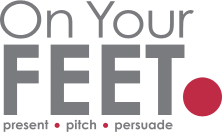6 Ways to Create a Great First Impression on Zoom, Teams or any Virtual Platform

In a virtual meeting we are more likely to clue into what we “see” before what we “hear”.
And it takes very little time for people to form their first impressions.
It can take as little as one tenth of a second according to research by Alexander Todorov of Princeton, to form an impression of a face you have never seen before. He says:
“We decide very quickly whether a person possesses many of the traits we feel are important, such as likeability and competence, even though we have not exchanged a single word with them. It appears that we are hard-wired to draw these inferences in a fast, unreflective way.”
While his research was conducted in the world of face-to-face communication, you would have to wonder if the same is true in the virtual world.
Personally, I believe it is.
In the virtual world, where creating a connection can be so much more challenging, it is super important that we create the right first impression.
Unfortunately, we do not always create the best first impression. This can put us on the back foot. Make us a little uncomfortable, or even nervous. Overall, making us have to work really hard to ensure that our message gets heard and action gets taken.
I had an experience of creating a rather poor first impression myself, in a Zoom meeting. I had been playing around with the filters when they came out. For a bit of fun, I decided to make a little video for my family, while sporting a halo and a moustache filter. Later that day I went into a Zoom business meeting, where to my horror, the moustache and halo were still there! It took me a couple of minutes to figure out how to turn it off.
You too have probably seen people making a poor first impression. Possibly one of the worst I saw was a lady picking her nose. Yes! A lady … I know some of you will be shocked to hear that ladies pick their noses, although “real” ladies probably do not!
In any event, making a first impression in a virtual world is every bit as important (and possibly more important) than in the real world.
So, without breaking the bank, let’s look at what you can do to get your meetings started on the right foot.
How to create a great first impression on Zoom, Teams or any platform:
- Pay attention to your “default face”
- Ensure your lighting sets you up for success
- Frame yourself correctly
- Sit up tall
- Beware of the background
- Don’t look down!
Let’s look at each of these in detail.
1. Pay attention to your default face
What is your default face?
My definition is: “your default face is that face that you have without thinking about it, which often times might be a little bit serious, sullen or slightly fed up!”
The moment you turn on your camera, it is going to be the first thing that people notice about you and from the research, we know that it will be less than 1/10th of a second.
As a minimum, make sure that you look pleasant. If people are going to be listening to you speaking, you can bet your bottom dollar that they would rather listen to someone who looks like they want to be talking to you, rather than having to speak to you. Your pleasant default face can send a positive message but equally if you look sour, it can send out a signal that says “I do not want to be here”.
Now, I am not suggesting that you grin like a cheshire cat, but a light smile or even the corners of your mouth turned up will send out a positive signal about you to your audience.
There is an added bonus, according to a study by Tara Kraft and Sarah Pressman at the University of Kansas. They found that when people smiled it reduced heart rates during stress recovery. So, if you find presenting stressful, just pop on a little smile and it can help you get off to a great start!
2. Ensure your lighting sets you up for success
You’ve seen it, I’ve seen it – we have all seen it! The person who comes onto our screen in a virtual setting and all we can see is a black shadow!
You probably know by now, that you are much better to face a window than have it behind you.
However, your room might not allow this. So, if you do have to have a window behind you, close the curtain and look at getting some light on your face.
Avoid turning on overhead lights. They tend to cast shadows, also your camera can end up focussing on the light – making it appear even brighter and taking the focus away from you.
For the first six months of working from home, I used a standard lamp and a small desk lamp from Ikea. To be honest, you could do worse than have 2 of these angled towards you on your desk.
However, I did invest in a ring light eventually as it gave more options in terms of levels of brightness.
If you have a window to one side, you might be okay for lighting at certain times of the day. However, when it gets very bright (or even sunny!) outside, you may need to balance out the light. This may be as simple as putting a light facing the side of your face furthest from the window. Or you may need to close the curtain or blind, even partially, so that one side of your face is not significantly brighter than the other.
3. Sit up tall
It sounds basic – but watch your posture!
If you are listening, rather than speaking, I would consider it is okay to be a bit relaxed in your chair. You can sit back, but just watch that you don’t slip down too comfortably as if you are about to watch your favourite box set on Netflix!
If you are speaking, it is a different kettle of fish. You want to look and feel alert, awake and energised. If you sit up straight in your chair, you will feel more energised. Amy Cuddy talks extensively about the impact of our bodies and how we hold ourselves, in her book Presence. She found, through research and experience, that how we hold our bodies, impacts our minds, which impacts our behaviour, which ultimately changes our outcomes. It sounds simple – sit straight and it can positively impact on outcomes.
However simple it might sound; I have found this to be true!
Try this simple technique. Pop a book behind your back so that the spine of the book runs parallel to your back. Now, lean up against the book. The result is that you are not leaning your whole back into the chair and need to use some of your leg muscles to keep you upright. Not only does this give you a nice posture for a positive first impression, it has the knock-on effect of making you feel more energised.
4. Frame yourself correctly
This can be a tricky one and can sometimes depend on your desk and other influencing factors in your work environment.
In terms of the vertical view, avoid leaving a large gap above your head on the screen. Your body should be filling 9/10ths of the screen, with just a very small gap between the top of your head and the frame of the screen. People are interested in seeing you, not your ceiling!
For the horizontal view, you have a few options. Some people like to frame themselves in the centre of the screen which can work very well. Others prefer to frame themselves slightly to one side. This allows for them to display a work-related object, for example a logo, an award or even a decorative object like a plant.
In an ideal world, your face and the top third of your torso will be visible on screen.
5. Beware of the background
Just like your face and in particular your default face, give an impression of you and who you are – so too does your background.
There are many varying opinions on backgrounds. Some say, just have a plain wall. Others say to give the listeners something to look at. While others say, have a bookshelf – it makes you look more intelligent. I have opted for the latter, purely because it is the best location in the room I am working in.
Whichever option you go for, make sure it looks tidy and not too distracting.
You might prefer to put on a virtual background or even a blurred background with Teams or Zoom.
6. Don’t look down!
Lastly and probably most importantly – do not look down!
This relates to your camera position. If you are looking down at your camera – then, your audience are possibly looking at your double chin or worse still, looking up your nose!
You have probably heard the expression that the “eyes are the windows to the soul”. If you are looking down, your eyes are less open than when you are looking horizontally. It can also give the impression of you looking down on someone, rather than looking them directly in the eye – which is the feeling they get when your camera is directly opposite your eyes.
The simplest solution to this is to prop something under your laptop so that your camera is at eye level, or even very slightly above. You can use anything from shoe boxes, to box files or to all those personal development books you bought and never read!