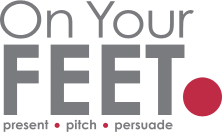How to encourage people to turn on their camera during virtual meetings

Whilst it has become the norm now to present virtually and attend more virtual meetings, there still may be times when you host a meeting and are met with a picture of your attendees rather than seeing them in person.
Your participants could be camera-shy, have a background that they are not comfortable with, or a multitude of other reasons.
As the meeting host, you need to be aware that some of the attendees may still not be comfortable turning their cameras on no matter how much you try to persuade them. Whilst our tips below are aimed at encouraging visibility during virtual meetings, there may be times when it’s better to just let the attendee make their own decision with regards to their camera being turned on.
For those who have no significant barriers to turning on their cameras, our top tips below will help you encourage them to turn them on in your next virtual meeting.
1. Let them know the benefits of turning on the camera
If you want your meeting to be highly interactive and you really want to get opinions on board, you could mention at the beginning of the meeting that you want their inputs into this. Tell them it would be useful for them to have their cameras turned on so you can read their body language, see who is in agreement, or disagreement, and help get to the end of the discussion.
You need to make it about them – having the camera turned on must be beneficial to them.
2. Set the expectation before virtual meetings
Send an email to all attendees before the meeting letting them know what to expect. If you want them to have their cameras turned on, then tell them. Make them aware that they will need to be set up ready, so they know to make sure their background is suitable.
Make it clear to them that you do not expect a professional video setup. You could attach a few tips to help them with this. For example, not having the light behind them, positioning the webcam at eye level etc. Be careful not to put pressure on them to have the “perfect” set up, but if you can see their faces, particularly in internal meetings, then that’s going to be adequate.
Also suggest the use of virtual backgrounds if they prefer to use them. If you are meeting with a group that may not know how to set a virtual background – send them a “How To” link. You might consider setting some ground rules for this so it doesn’t cause too much of a distraction for everyone else on the meeting!
Before we carry out any group virtual presentation training sessions, we send all the attendees a one-page document outlining what we expect in terms of setting themselves up and tips to help them get the most out of the session. These include the camera being turned on, muting mobiles & computer notifications, and positioning themselves in the quietest place available to them.
By setting the expectation before the meeting you reduce the possibility of attendees being embarrassed, or it becoming awkward if you have to ask them to turn on their camera.
3. Make time for idle chat during virtual meetings
Your team may be feeling the loss of connection with their work colleagues, especially if they have only seen them via a webcam. They don’t have the 5-10 minutes of chatting at the water cooler before heading into a meeting, or the quick catch up in the canteen whilst waiting for their coffee.
A recent study has found that ‘water cooler talk’ can have big benefits, including increasing happiness and productivity levels among colleagues – and the findings could help improve remote work environments.
Lead author on this research and Ph.D. student, Andrew Guydish, writes “An average workday now is getting the team together into a virtual meeting, where there’s a very clear goal and task. You’re not talking to co-workers at their desk or in the hall. Everything is structured, and everything is essentially a task nowadays. So, this research highlights the importance of perhaps trying to institute moments throughout the day with unstructured chat time.”
So, if you want your attendees to feel more connected, happier, and engaged before the meeting starts, make sure you allow time at the beginning of the meeting for idle chit-chat. Let the attendees know that they can join the meeting 5 minutes beforehand to catch up and just connect with everyone. The chances are they will turn on their cameras when they join so they can interact better, then when the meeting “officially” starts, their cameras will already be on.
However, we do appreciate that in many organisations people are going straight from one meeting to the next and that this might not always be possible.
4. Raise engagement levels
It’s hard to keep the engagement and attention of the audience in a virtual meeting or presentation, especially if all you can see is a group of initials or boxes with people’s names (or photos) in them.
Let them know that, as the host of the meeting, you bring much more energy to it if you can see who you are talking to. Therefore, the meeting will be more engaging for them, so they will get more out of it.
If the meeting is going to be a long one, you could include a 3-5 minute “turn off camera” break to give the attendees time to look away and focus their gaze on something else. Research shows that prolonged video chats with increased eye contact, contribute to Zoom Fatigue.
5. Use breakout rooms
If it’s appropriate to use breakout rooms in your virtual meeting, then do! You’ll often find that if someone hasn’t turned on their camera for the meeting, they’ll turn it on in the breakout room. As you’re the host of the meeting, you can pop into the breakout room and catch them with their camera on. You can then ask them (in a very light-hearted but encouraging way) to leave it on when they go back into the main meeting room.